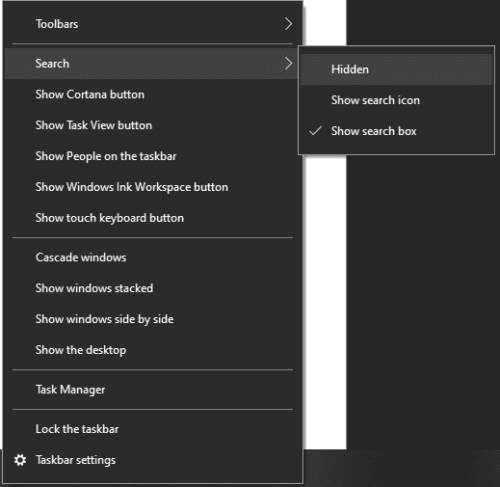Not everyone want to take up the space on the task bar with the search box. Thankfully, there is a way for those that no longer want it, to disable the search bar and return to a more minimalist taskbar. The process is simple, and the best part is that the search function still works.
To disable the search bar, right-click on the taskbar, hover your mouse over the “Search” in the context menu, and then click “Hidden”. Bingo, this hides the search bar from the taskbar.